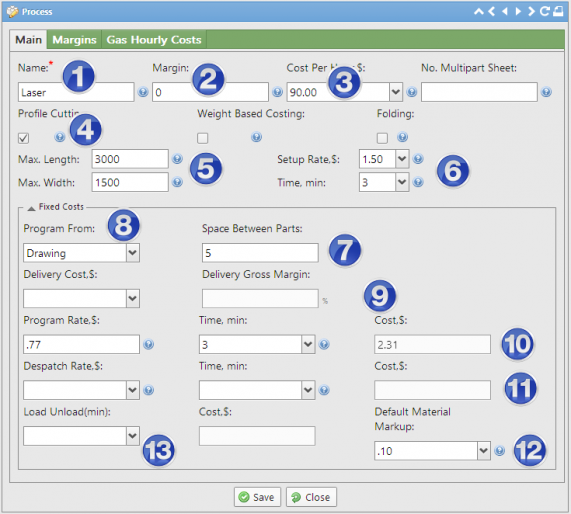Help and Support
Materials that will teach you the art of all that is CutQuote.
Cutting processes guide.
CutQuote allows for the creating of any type of labour or profile cutting process.Below is a description of the meaning of all option related to a profile cutting process. Please note that these are the default values and they can be manipulated while quoting a part.
- 1. Process name > use to define the cutting process ie. Laser, Plasma, Water Jet, Oxy 400Amp etc
- 2. Default Margin > define only if you wish to use margins instead of Net Profit
- 3. Cost Per Hour > This is cost in your currency expressing the break even cost for this process. It should include all expenses associated to running this machine.
- 4. Profile Cutting > Checkbox to indicate the fact that this process is a profile cutting one
- 5. Maximum sizes > Enter your cutting table maximum sizes
- 6. Setup Costs > Pick a rate per minute and a time for the default machine setup
- 7. Space Between Parts> use to define the default space between parts for nesting purposes. Note that each material can also have one define and that will overwrite this if the online nesting is used.
- 8. Program From> Select the default option for the medium used to generate a cad pattern
- 9. Delivery > Default delivery costs
- 10. Programming > Enter the default rate and time for programming costs
- 11. Dispatch > Enter the default dispatch costs
- 12. Material Markup > Default value as a percentage for the markup added to any material associated to this cutting process
- 13. Loading Costs > Define the default time for loading/ unloading of the cutting beds. This is calculated at the break even cost per hour. Optionally if you choose to you can navigate to the Gas Hourly Costs and define the extra costs associated with each material type and thickness .