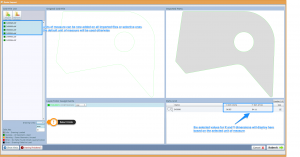CutQuote CAD Importer Update
Units of measure selection!
Our CAD importer can now handle metric and imperial drawings in the same session
We have released a new and improved version for our CAD importer. Users will now be able to select a unit of measure other than the system one. That means that if your customers sent you drawings in metric but you operate a system in imperial you can import their drawings directly as provided and individually or in bulk change their allocated unit of measure from “mm” to “in”. This will instruct our importer to automatically scale up or down depending on your choice. The new dimensions of the scaled pattern will also be displayed. Please note that you do not need to modify or add raw materials in another unit of measure, simply leave your default ones as they are and our system will automatically adapt. The screenshot below outlines the changes as described.
24/7 Quotes!
[iphorm id=”6″ name=”Home Page SignUp”]